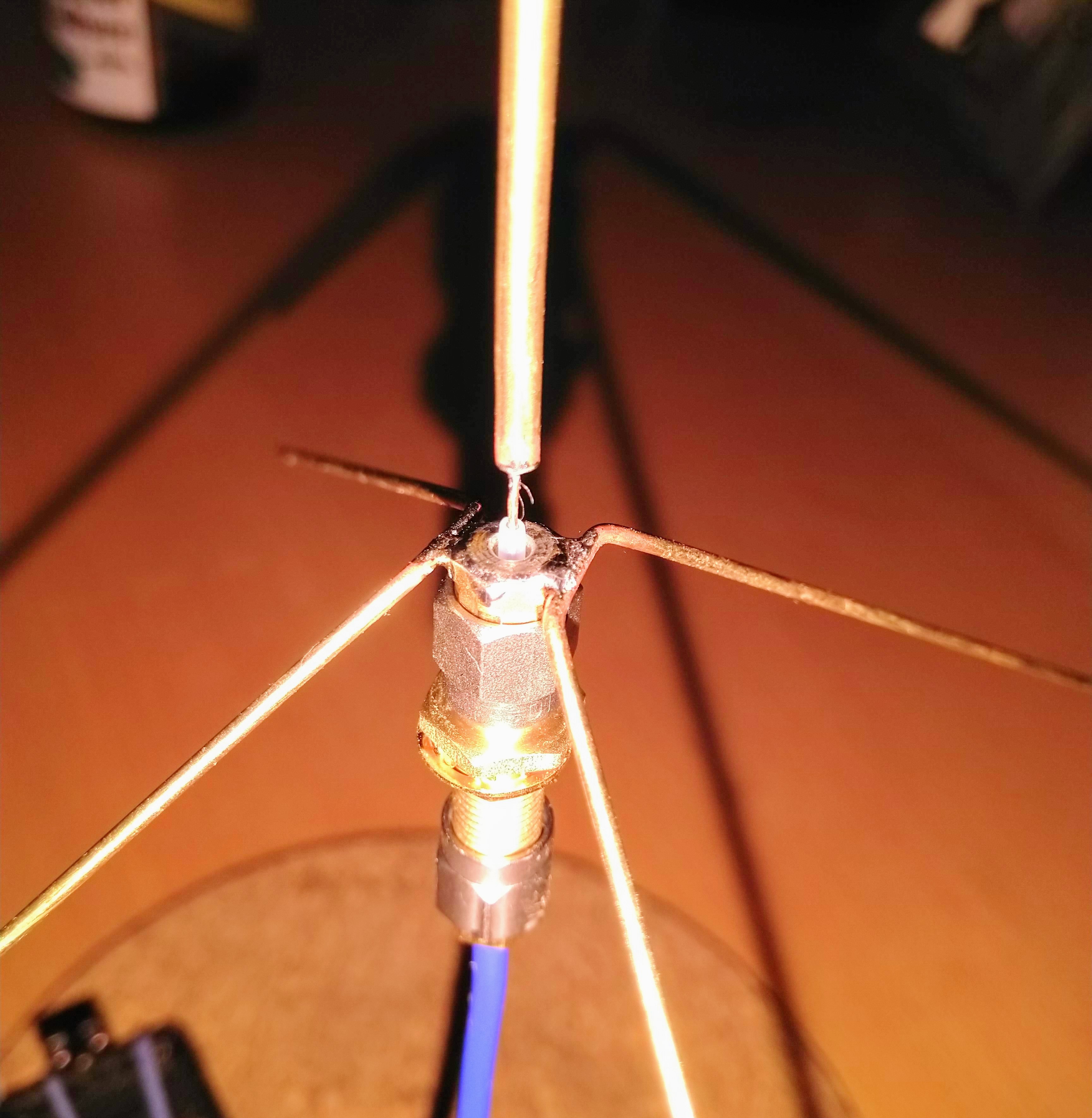LimeSDR
I bought the LimeSDR mini some time ago and this is is my experience with it so far …
Things I have done
- 3D printed a case. Protects the PCB and sensitive components. However the board gets uncomfortably hot! If I would do it again I would look for something which integrates a small heatsink / fan.
- Had a bit of a struggle building and installing Gnuradio 3.8 from source (the latest and greatest) only to realize it does not support LimeSDR. So I’m back on the version form
apt get - Installed
Lime Suite,SoapySDRand GQRX, which is the perfect combination to get started. Here’s the order of things to try:$ LimeQuickTestshould find the device and test it$ SoapySDRUtil --probeshould also find the LimeSDR and print its capabilities$ gqrxshould work once the device string is set todriver=lime,soapy=2
Using GQRX
I like its simplicity and usefulness for exploring the radio spectrum.
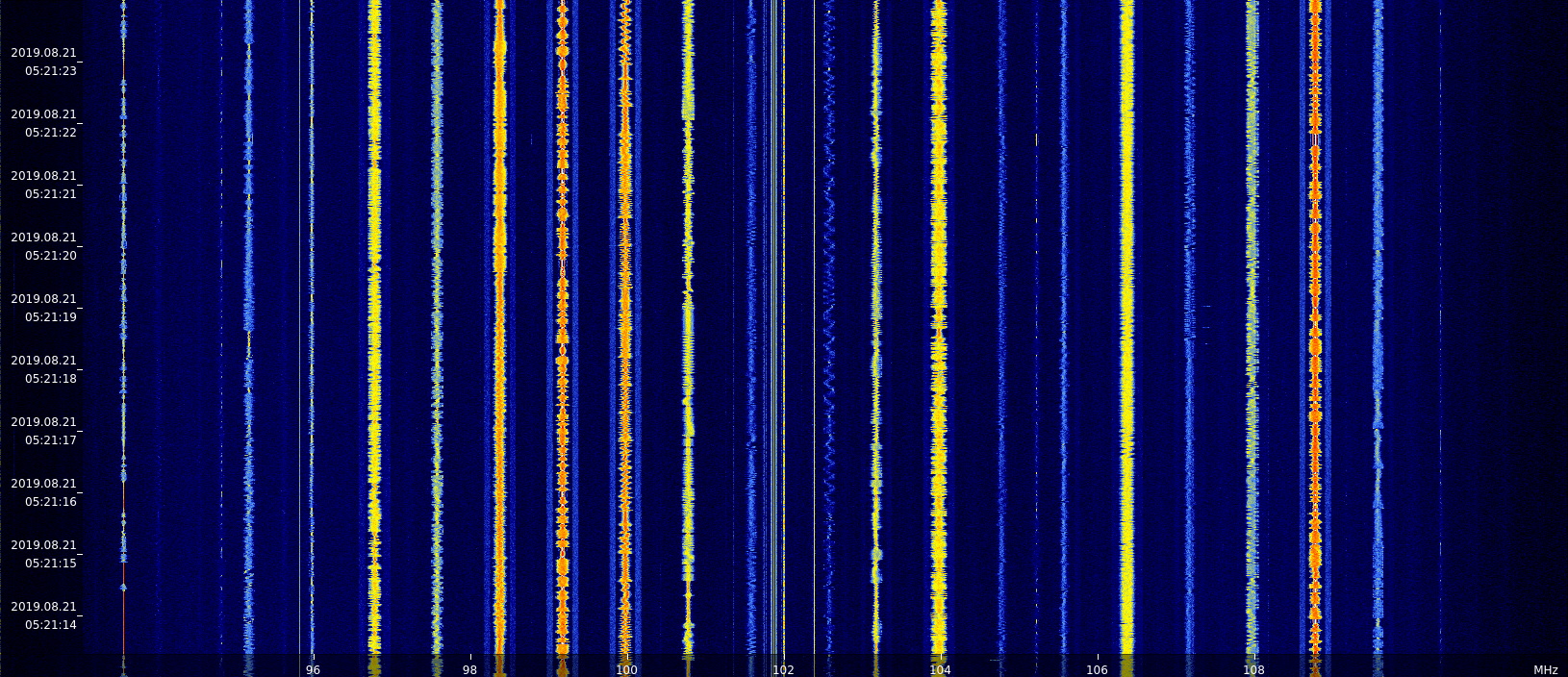 Here’s some strong FM radio stations. Listening-in from gqrx is as as simple as clicking on them.
Here’s some strong FM radio stations. Listening-in from gqrx is as as simple as clicking on them.
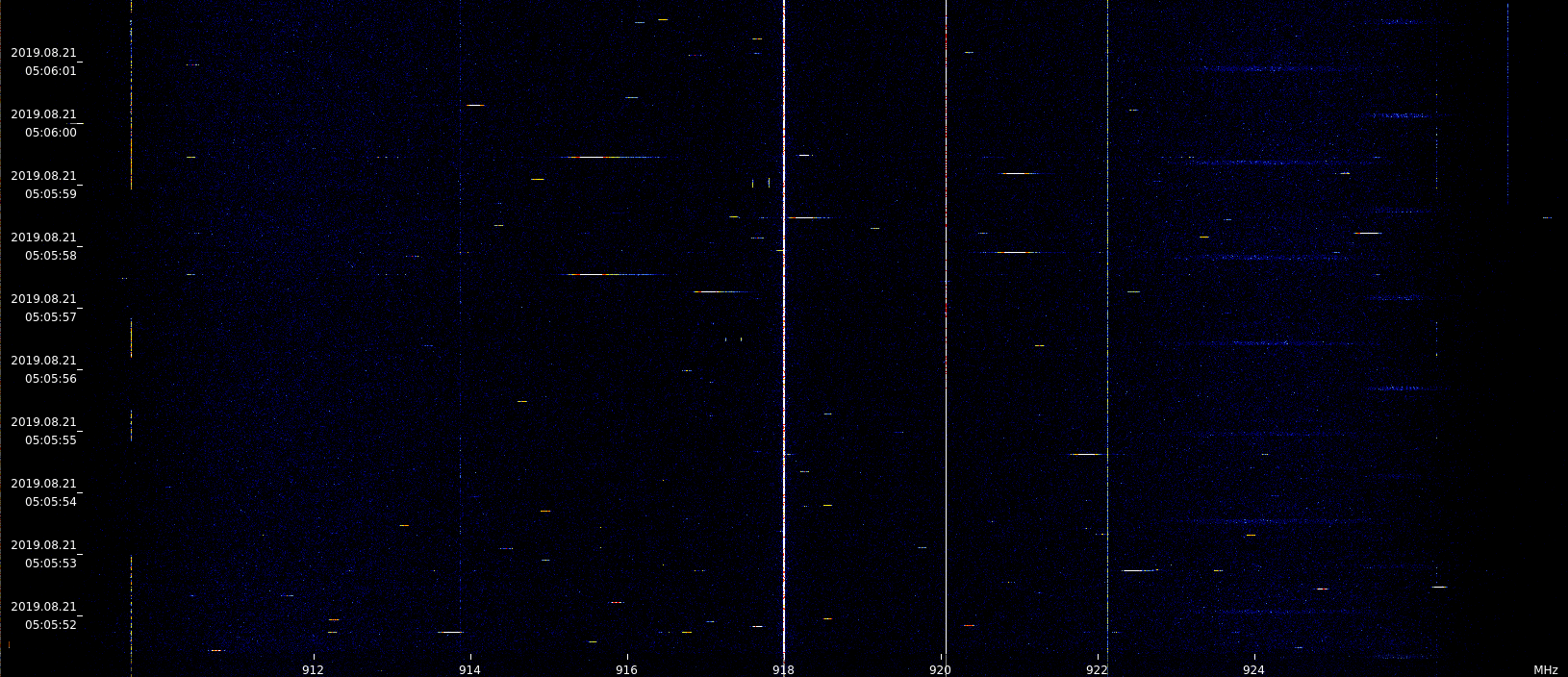 Here’s many very short data transmissions around 915 MHz. Most look very similar in the spectrogram. I haven’t found out yet what their purpose is or even which radio standard they follow. My goal for now is to discover and decode some LORA transmissions in my area.
Here’s many very short data transmissions around 915 MHz. Most look very similar in the spectrogram. I haven’t found out yet what their purpose is or even which radio standard they follow. My goal for now is to discover and decode some LORA transmissions in my area.
As a front-end tuner
I want to select a center frequency and bandwidth in the spectrogram, which then gets down-converted and export as a live data stream for further processing.
In GQRX, selecting Raw I/Q as demodulating mode and enabling UDP streaming, gets me very close to that goal. There’s one gotcha. The UDP stream only contains the I channel and hence discards the negative half of the spectrum. I forked and patched gqrx to get Raw I/Q mode working over UDP.
To get the samples into baudline, I use
$ nc -6ulp 12345 | baudline -reset -stdin -format le32f -channels 2 -scaleby 32768 -quadrature -flipcomplex
where the UDP port is 12345.
Using baudline
… works like a swiss pocket knife for signal processing and analysis. It stores raw samples in a large ring-buffer and operates on them. Analysis-settings like FFT-size or color aperture can be changed after recording without loss of signal. Everything visible in the spectrogram can be manually extracted and demodulated after the fact. Also it is blazing fast and has no trouble recording 20 MHz wide IQ data, while visualizing it in a gap-less spectrogram in real-time!
I use the below bash script together with rx_tools to send complex samples from the LimeSDR through std-input directly to baudline for analysis and capture.
#!/bin/bash
echo "usage: 5 MHz bandwidth around 500 MHz: $0 500e6 5e6"
F0=$1
BW=$2
rx_sdr -d driver=lime -f $F0 -s $BW -F CS16 \
-a LNAW -g TIA=7,LNA=7,PGA=0 \
-b 32768 - | baudline -tsession lime -record -stdin -format le16 -channels 2 \
-quadrature -flipcomplex -samplerate $BW -basefrequency $F0 -memory 2048
save it as lime_to_baudline.sh, make it executable and use it as such:
$ lime_to_baudline.sh 915e6 15e6
which will tune to 915 MHz and sample with 15 MHz bandwidth. Tune the 3 gain stages of the SDR by modifying TIA, LNA and PGA in the script.
Building an antenna
… for 915 MHz to search for LORA signals. Uses a SMA male connector and some brass wires / tubing. The improved signal level compared to sticking random wires in the SMA port is remarkable :)
VNA measurements to follow.
Workflow for demodulating signals
- Identify which modulation it is. Sometimes obvious due to spectrogram signature (FM-radio) or frequency band (LTE), sometimes not
- Get a clean recording with good signal to noise. A specialized antenna, filter, LNA might be required
- Down-convert to baseband (IQ signal), filter and decimate. GQRX in Raw I/Q mode seems the most convenient to do this. However its bandwidth is limited to 48 kHz
- Start working on de-modulation in gnuradio, blocks might exist already
I wanted to go through these steps for LORA signals as an example. Unfortunately, looking for the characteristic frequency sweeps in the spectrogram, I have not discovered any in my area so far. I’ll keep looking and updating this page as I make progress.